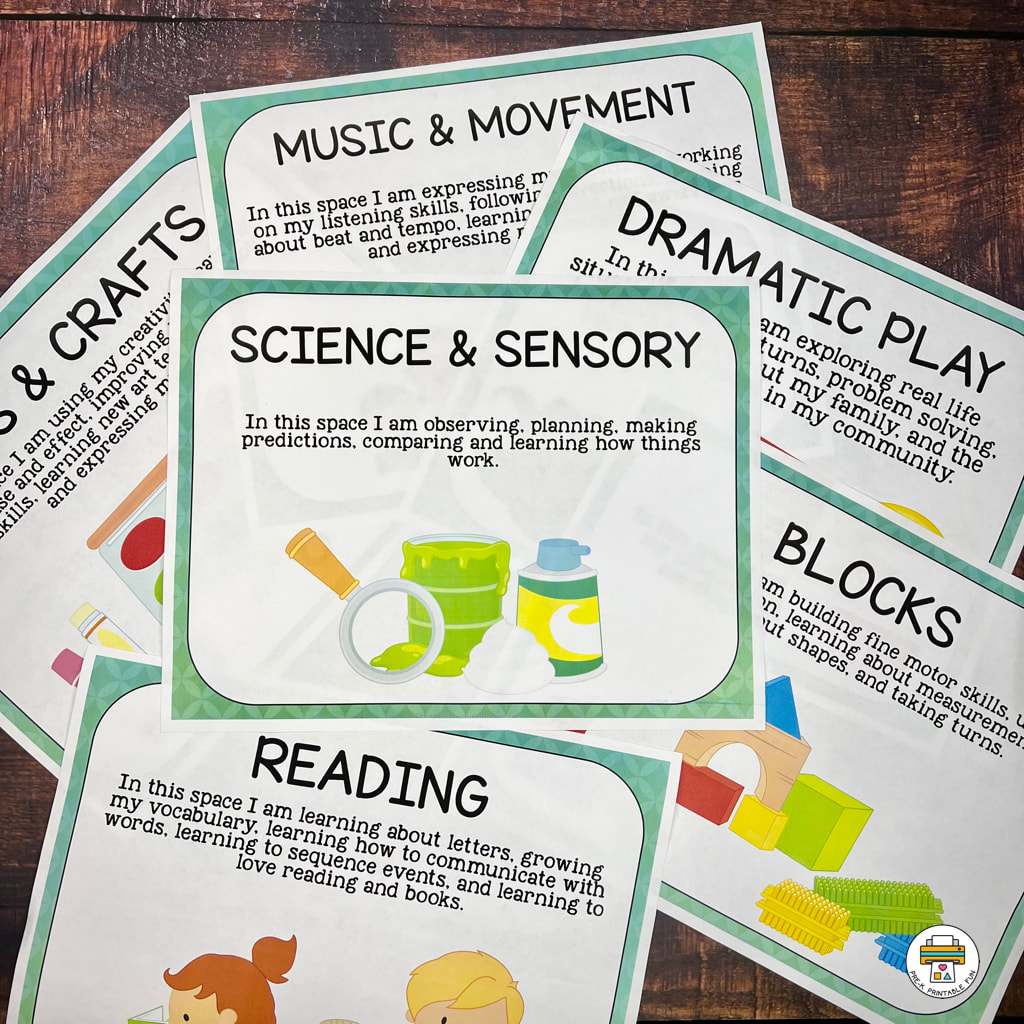Not a member? Join here!
Getting Started With Your
Pre-K Printables Club Membership
Welcome to the club! You are only minutes away from downloading our products for free!
This Page includes helpful information to help you learn how to successfully log in, and access your free products via your Memberspace Account when you visit our site.
On this Page you Can:
This Page includes helpful information to help you learn how to successfully log in, and access your free products via your Memberspace Account when you visit our site.
On this Page you Can:
- Watch the New Member Tour or Download your New Member Guide
- Check out our New Member FAQ Section where we answer common questions new members have.
- Read the Terms of Service for our Membership
- Reach out to Someone on our Team for Help.
Please take a moment to watch this New Member Tour!
Please take a moment to watch our new member tour! In this video you'll find tips for: Logging into your Dashboard, and Downloading our products for free from our site store! If you'd prefer to have a printed copy of these instructions, you can click here to download our New Member Guide.
New Member FAQs
How do I set up my password?
You will set up your Memberspace Password when you purchase your membership
How do I log in to MY MEMBER DASHBOARD?
After you have set up your password, you can log into the member dashboard from the Log in/Your Account tab at found on the top menu bar of the Pre-K Printable Fun Website.
How come I'm being asked to pay for the printable products?
As a Pre-K Printables Club Member you do not have to pay for our printable products. Please make sure you are following the directions above to access your products for free.
It's been 15 minutes and I still haven't received the link to set up my password
No worries, contact me.
How do I reset my password?
You can change your password via the Log In/Your Account tab at the top of the site.
How do I change my email address?
You can change your email address VIA the My Account tab after you have logged in.
I'm having trouble printing
How do I save time and money printing and laminating?
Although 99% of the products I create are intended to be assembled once, and re-used year after year, I have a few recommendation on how to save on printing and laminating costs!
- I suggest you consider a printer that qualifies for the HP Instant Ink Program (such as the HP Envy). See how I discuss the money it has saved me here.
- Consider placing reproducible activities inside dry erase pockets. These are also great for the dramatic play area to hold lists, and order forms.
- Check your printer settings to see if you can print in Grey-Scale
- Instead of printing counting pieces, combine them with your favorite math manipulatives or counters.
- Print multiple pages per sheet. This is helpful if you want to create smaller task cards. Use this tutorial to try out this printing technique!
- I recommend you Laminate before cutting! While it is not "necessary" to laminate your printables, It will certainly help maintain your investment. The majority of my printables are activities that can be re-used year after year by the children in your care. A quality laminating machine (such as this Scotch Brand one I use) is relatively inexpensive. Other options include inserting the pages into sheet protectors, or dry-erase pockets.
- Investing in a quality paper cutter will save you time-I love this one from Fiskars
- Review the printables and use the "select print" option to only print the pages you plan to use.
I'm a lifetime member, do I have to pay again?
No. As a founding member you will have access to the products inside the member area at no additional charge. Lifetime memberships are valid as long as Pre-K Printable Fun continues to offer our membership and or remains in business online. If the Pre-K Printable Fun Site ever needed to be taken down or we eliminated our membership program for any reason, all existing lifetime members would be notified, and allowed at least 90 days to to save the files to their own hard drive. Keep in mind there are NO plans of eliminating our membership entirely or closing the site.
how do i cancel my subscription
I don't offer "Subscriptions" at this time. All memberships will automatically expire at the end of their 1-year or 2-year term.
Will I get a receipt for my membership order?
Yes. You will receive an auto generated confirmation with a receipt link directly to the email you provided in your member record once your payment is processed. If you don’t receive one you might want to check your spam folder or make sure to whitelist our email address ([email protected]). If you are using a school-based email address be aware that sometimes the systems used by schools “block” emails coming from businesses. If this is happening you might want to give us a personal email address to use for all communication.
Membership Terms
Terms
Updated agreement between a Pre-K Printables club user and Pre-K Printable Fun as of 9/12/20
Below you can find the terms of use (TOU) for the Pre-K Printables Club Membership offered by Pre-K Printable Fun. Our terms may be updated without notice. Our memberships are non-refundable.
During their active billing term, members will have free access to an on-line member area. Inside this member area, they will have access to all of our existing and new printable digital product files (.pdf and .pptx), as well as access to links to activities for Google Slides ™ created by Melissa Solomon for Pre-K Printable Fun.
Billing Term:
Licensing:
Permitted Uses:
Upon cancellation, termination, or expiration of your membership:
Melissa Solomon
Below you can find the terms of use (TOU) for the Pre-K Printables Club Membership offered by Pre-K Printable Fun. Our terms may be updated without notice. Our memberships are non-refundable.
During their active billing term, members will have free access to an on-line member area. Inside this member area, they will have access to all of our existing and new printable digital product files (.pdf and .pptx), as well as access to links to activities for Google Slides ™ created by Melissa Solomon for Pre-K Printable Fun.
Billing Term:
- Annual Billing: a 1-Year Membership is active for 365 Days, and a 2-Year Membership is active for 730 days. You are not permitted to log-in after your membership expires. Subscription memberships automatically renew.
- Lifetime Membership (retired) : pay a one-time fee to join. Lifetime memberships are valid as long as Pre-K Printable Fun continues to offer our membership and or remains in business online. In the event we need to shutter our doors Lifetime Members will be given at least 90 days to download all of our files.
Licensing:
- Memberships are for a Single user and a Single Classroom only. Please contact me for discount pricing if you are purchasing for multiple teachers/classrooms at your site.
Permitted Uses:
- All items in the Member area are for Personal/Non-Commercial use.
- You are allowed to make copies for yourself, and copies for your own classroom (students), but please do not make copies for others.
- You agree not to sell, distribute, duplicate, publish, modify, create derivative works, or give any of our resources to anyone else.
- You agree not share: your log in information, or any of the information found inside the member area, including but not limited to: screenshots, products, images, Links, or files. This includes agreeing not to upload any of this information to the internet, social media, or a shared drive that can be accessed by others (exceptions are sending your student a copy of the activity: via email, uploading it to your own Seesaw ™ account or Google Classroom ™ to assist with teaching remotely.
- If it is determined you are abusing the member area you will be removed immediately regardless of your term and without compensation.
Upon cancellation, termination, or expiration of your membership:
- You are no longer permitted to log-in to the membership area.
- You may continue to use any product files you have downloaded, and physical assembled activities according to my above terms, and permitted uses.
- You will not have access to product updates.
- In the event, you no longer need your physically assembled activities (you are closing your business, no longer providing Pre-K at home, retiring from your classroom), existing pre-made activities may be donated one-time. Products may not be sold, and files may not be shared.
Melissa Solomon
Having Trouble?
If you have tried the steps above, and are still having trouble getting logged in,
please don't hesitate to reach out to our help desk here.
In order for someone from our team to best assist you, it's helpful if you can describe the step above you are having trouble with, let us know if you are logging in via a PC or mobile device, and send us screenshots if possible. We'll do our best to assist you in a timely manner!
please don't hesitate to reach out to our help desk here.
In order for someone from our team to best assist you, it's helpful if you can describe the step above you are having trouble with, let us know if you are logging in via a PC or mobile device, and send us screenshots if possible. We'll do our best to assist you in a timely manner!